How to Boost your e-Commerce Stores Bottom Line by Improving your Product Images
|
We buy with our eyes. Attractive, good quality images really appeal to us. Purchasing decisions are often based on what we see, whether we like it or not. No matter how great your product looks in real life – if it doesn't look great online you will struggle to sell it. The problem is that unlike in regular retail outlets, online buyers cannot pick up and inspect the product – all they have is an image and description. Making sure the pictures in your online store are compelling and attractive is a relatively easy way to make your store more trustworthy for customers and provide them with a great shopping experience. This in turn will have a positive effect on your bottom line. |
|
Boost buyer confidence
Images should convey as much information about your product as possible. Here is how to make sure they stand out:
- Quality. Images have to be visually attractive – clear and sharp, with good lighting, clear foreground and appropriate background. Blurred, inconsistent, shadowy pictures will negatively affect your conversion rate.
- Image Size. Make sure the originals are large enough to be displayed in nearly full screen size when enlarged.
- Details. Take a shots of your products from different angles. Use close up shots to display material and texture detail.
- Colours. Don't be tempted to play too much with filters and colour balance. Make sure colours are as close to real life as possible. Remember that every screen can display colours differently and even if you are sure that your pictures show the true colours of your products, it may not be the case when your customers see them. If you sell products in which colour is important – like nail varnish or clothes - consider adding a disclaimer that colours may vary depending on screen settings.
- Convey the scale. Have you ever read feedback on Amazon or eBay stating that the product received by customer is much smaller or much bigger than they expected it to be? It happens very often and could be easily avoided by photographing your product with something that customers can relate to, for example if you sell rings make sure that one of the pictures shows the ring on someone's finger.

Showing the true scale of an item can help reduce returns.
TIP: Think about employing a professional photographer to help you. Taking pictures on your own may seem like a good idea until you discover that your potential customers drift towards your competitors who decided to hire a professional.
JPG or PNG?
There is a lot of image formats available but there are only two which you need to know about if you have an online store: JPG and PNG. What's the difference between them and which one to choose for you products images?
JPG is a format most widely used across the web because it can be easily compressed, which means that pages containing JPG images will load really quickly. However if you want to make modifications to your JPG picture and save it multiple times you can encounter quality loss. PNG on the other hand cannot be compressed as much as JPG (and it doesn't lose quality) but has one outstanding feature: transparency. If you want pictures of your products to blend seamlessly with background of your website then PNG is the way to go.
JPG is a format most widely used across the web because it can be easily compressed, which means that pages containing JPG images will load really quickly. However if you want to make modifications to your JPG picture and save it multiple times you can encounter quality loss. PNG on the other hand cannot be compressed as much as JPG (and it doesn't lose quality) but has one outstanding feature: transparency. If you want pictures of your products to blend seamlessly with background of your website then PNG is the way to go.
Make your images social media friendly
|
So you spent money on photographer / new camera / light-box etc. and now you have beautiful product images in your online store. How can you get even more bang for your buck? Easy - make your pictures easily shareable on social media. Check your e-commerce platform extensions – no doubt there is one which will allow you to add social media sharing buttons to your product pages. Make sure you implement them on your product pages so that your customers can easily share their favourite products.
|
 Always be thinking Social
|
Be aware that different social sites favour different image sizes. For example Instagram loves square images and Pinterest allows pictures width maximum width of 735 pixels. It doesn't mean that you must have an image with 735 pixels with in order to pin it on Pinterest. Your images will be resized automatically when shared on social media, but good practice would be to test them to make sure they don't come out funny, for example squeezed or elongated or with white borders. Try and keep the same aspect ratio if you have smaller or larger images.
For Facebook the optimal image size is 1200x600 pixels. If your image is larger or smaller than the dimensions specified, your images can sometimes end up looking scaled as the size gets automatically adjusted.
There are plenty of social media image sizing guides online, check them out for current sizing advice.
For Facebook the optimal image size is 1200x600 pixels. If your image is larger or smaller than the dimensions specified, your images can sometimes end up looking scaled as the size gets automatically adjusted.
There are plenty of social media image sizing guides online, check them out for current sizing advice.
You don't need Photoshop
You don't have to be a digital photography expert to be able to edit your photos. There are plenty of free tools available which are great for adjusting, cropping, resizing etc. Try Gimp, Pixlr or Skitch for reducing file size or making changes to your images.
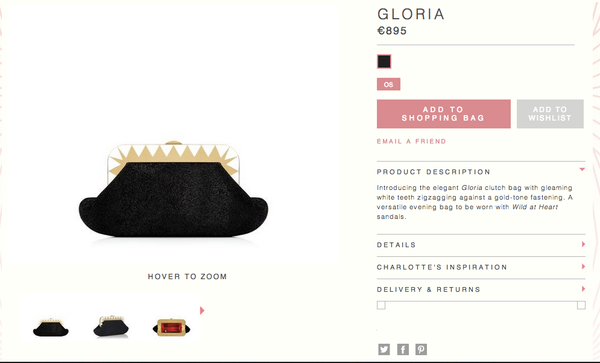
Don't let a bad photo ruin a good product
Get found in Google
Don't miss an opportunity to improve search engine rankings by optimising your images properly. It won't take long and the results may surprise you. Firstly, update image file names so that they describe the product. Use keywords in the file name and dashes as word separators, for example: “cushion-red-small.jpg”.
Secondly, create descriptive alt tags. Alt tags are the captions that tell search engines (and people with seeing difficulties) what an image is about. Don't stuff your alt tag with keywords only, try to make it descriptive, relevant and not too long, for example “small red cushion with embroidery”. Check out extensions available in your e-commerce platform, SEO plugins are very popular and will help you quickly optimise your images and draw more traffic to your store.
Secondly, create descriptive alt tags. Alt tags are the captions that tell search engines (and people with seeing difficulties) what an image is about. Don't stuff your alt tag with keywords only, try to make it descriptive, relevant and not too long, for example “small red cushion with embroidery”. Check out extensions available in your e-commerce platform, SEO plugins are very popular and will help you quickly optimise your images and draw more traffic to your store.

An example of a great product shot. Conveys scale & you can see inside the bag.
So to conclude, make an effort to optimise your product shots and you will see a noticeable impact on your bottom line. Are you thinking of giving your images an overhaul? Have you any other good suggestions to make the most from your images? Let us know in the comments below.

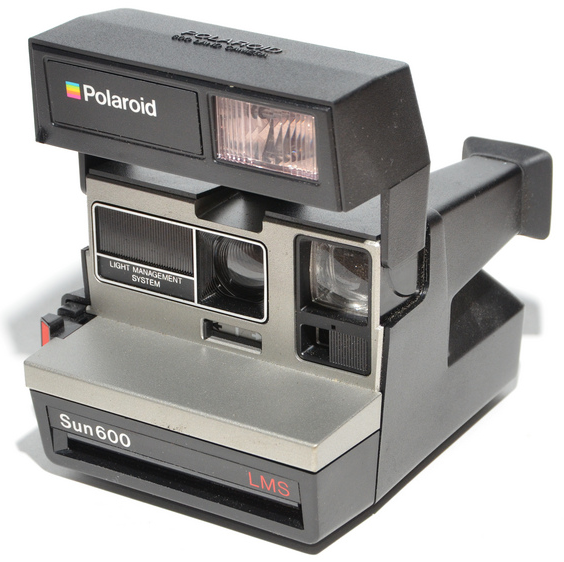







0 comments